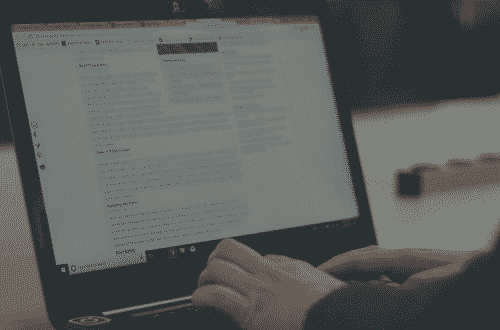Ask any content creator and they will tell you that the first-ever video that they made was either a slideshow or much akin to a slideshow. The main reason for this is two-pronged. Go through some of the earliest videos that were posted on YouTube – not recorded ones – and you will find that a large swathe of the early users created slideshows and posted on YouTube. Slideshows are among the easiest videos to create. For a beginner as a video maker, slideshows are generally the first step toward more sophisticated content.
However, slideshows are hardly as simple and crude a piece of content as they seem through this description. Some of the most viewed YouTube channels still rely on slideshows for a bulk of their content and there are nuances involved in slideshow creation. The order and placement of pictures is an integral aspect of slideshow creation as is the music used along with the slideshow. Similarly, the transition between pictures and the way they are edited is integral in enhancing the effectiveness of a slideshow.
How do you create a slideshow?
The following steps describe in detail the process of creating a slideshow, regardless of software and platform.
1. Installing/choosing a portal: The first and most obvious step toward the creation of a slideshow is deciding where to create a slideshow. Most video creation and editing software have premium slideshow creation capabilities. There is numerous software available solely for the creation of slideshows with unlimited capabilities. These days, several online portals also allow users to create slideshows without even downloading software.
2. The platform you choose for the creation of a slideshow should ideally depend on your level of experience in creating the said slideshow. Beginners can use online platforms since they are much more straightforward to implement than others. Intermediate users may choose to download a slideshow-only software while expert users can use a full-fledged video editing software to create their slideshow.
3. Choosing and adding pictures: The next step in the creation of a slideshow is selecting the pictures to be added to the slideshow. It is prudent to note that not all slideshow making platforms accept or are compatible with all image types and extensions. Having images with different extensions and sizes in the slideshow might lead to a variety of image quality, considerably bringing down the quality of the slideshow. Adding images of preferable JPEG or PNG type and the same or similar sizes is the way to go when creating slideshows.
4. Choosing an audio track: No slideshow is complete without an appropriate audio track in the background. The audio track may also be replaced by a voiceover, which is a capability provided by most sophisticated slideshow maker software. It would be wise for the tone of the music to match the overall tone & tenor of the slideshow. Furthermore, if more than one music track is being used, ensure that the volume level of all the tracks is the same or at least similar.
5. Adding text: For each of the slides created you will need to add some description for better understanding of the users. Most of the slideshow making software has a number of fonts and styling structures to add text to the video or image placed in the slides
6. Navigating the timeline: Timeline is an essential part of any video editing software. It helps the user to contain the total length of the video as well as the time for which individual pictures appear on the slideshow. Depending on the platform being used, the timeline can provide vast customization capabilities to the user to design the slideshow as per the user’s need.
7. The timeline generally contains capabilities to add multiple audio tracks, snip audio tracks as well as adjust the audio volume. The pictures that form a part of the slideshow can be added and rearranged directly on the timeline. Being well acquainted with the tools and working of the timeline is extremely important in the creation of any effective slideshow.
8. Add transitions: The last step in the creation of a slideshow is adding transitions. A transition can usually be added before and after each picture and is visible on the timeline. As with the audio, it is important that the transitions added between pictures also match the tone & tenor of the slideshow appropriately. Most slideshow and video editing software will contain tens of transitions for the user to choose from.
These can be entry transitions, exit transitions, or intermediate transitions. Transitions can also be added between audio tracks to fade from one audio track to the other. The length of the transition can also vary in numerous video maker software, which is extremely effective if the total length of the video needs to be reduced.
Conclusion
Once all is done, don’t forget to save your masterpiece! Slideshow making is a remarkably lucid process and at the same time, it is highly dependent on the level of experience of the user. So put on your directing hats and get working on your slideshow portal of choice!