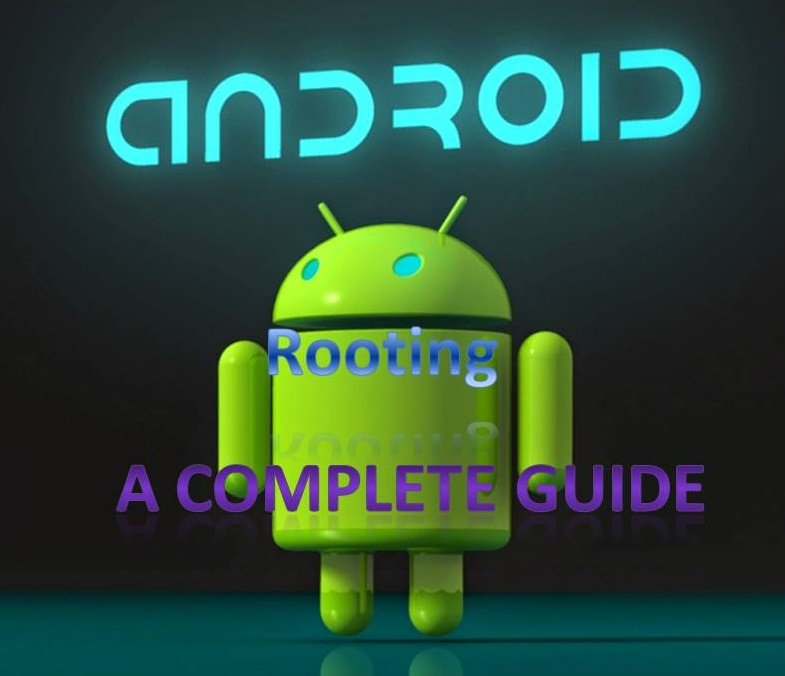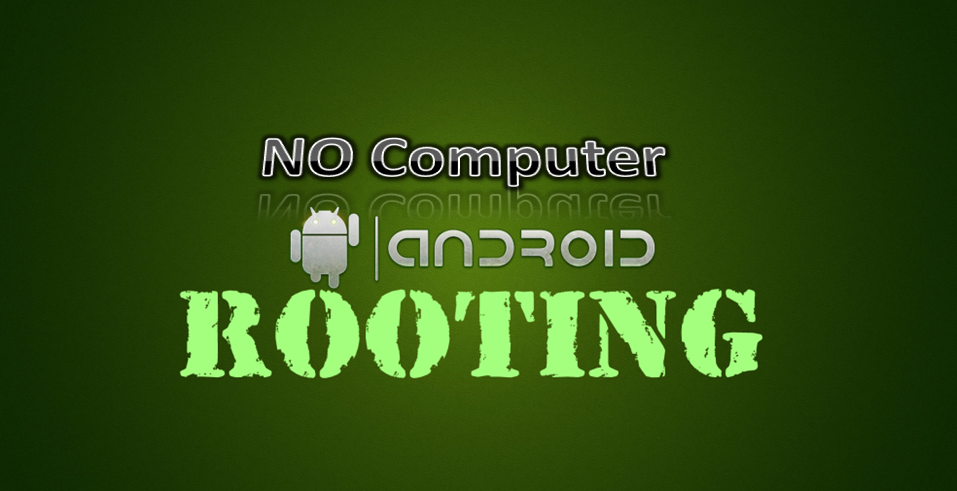Hi Geeks, Well Today i am going to write on best file sharing applications for android.i am not regular on my blog due to my studies so sorry for my irregularity. Coming Back To Topic,In The Present Time Most Of The Peoples Use Bluetooth To Tranfer Files From One Mobile To Other Or From One Laptop To Other But Do You Know That You Could Transfer Files Through Wi-Fi [ Wireless Fidelity ].If You Don’t Know Then Read Out The Whole Article About Transferring Files Over Wi-Fi with these best file sharing applications for android.
Check Out : How To Root Android Without Computer PC 2018
First Of All I Would Like To Tell You The Major Advantages Of Transferring Files Through Wi-fi
- High Transfer Rate Of 2-15 Mb/s
- Time saving
- Large Connection Zone
- Faster Than Bluetooth
Table of Contents
Best File Sharing Applications For Android 2018
There Are Large Collection Of Applications That Can Be Used For Transferring Files Through Wi-fi Connection And Among All Of Them We Are Going To Write About The Best One.
Shareit
It Is The Best Application Available For Android As Well As For Windows User.It Allows Us To send Files,Folders,Videos,Installed Application,Audio etc. As I Mentioned It As The Best Application Due To Its Flexibilty i.e It Has A Very High speed And With The Help Of Shareit You Could Transfer A 1 GB File With in 2-4 Minutes And I Think It’s Amazing And You Will Not Be Able To Do so With A Bluetooth Collection.
It’s available for Windows, Android & IOs Devices.
Download Shareit Now [ Android ]
Xender
The most common android file sharing application. used by a large section of android users for sharing files over wi fi. it is also known for its high speed data transfer that enables you to quickly transfer large files from one android to another android in a short period of time.
It has a very easy to use Interface and is highly recommended to you .
It’s Available For Android & IOs Devices
Download Xender Now [ Android / IOs ]
Infinit
Infinit started out as a desktop tool for sharing files via the cloud, but it now has iOS and Android apps that let you send files to friends as well as your other devices.
You’ll need to create an account before you can share files. Once that’s done, the app lets you select photos and video to beam to your contacts using Infinit or to any recipient’s email address. You can also send them to your own account and retrieve them on your other devices. And yes, it supports multiple recipients too.
Download Infinit Now [ Android / IOs / Windows ]
WeTransfer
If you need to want to unload a huge set of photos and video at once, give WeTransfer a try. This simple free app lets you upload up to 10GB in one go and send a link to download your files via email, no login necessary.
This is especially convenient for when you need to send files to someone remotely. Plus, it lets you email multiple recipients at once and attach a message as well.
Download WeTransfer Now [ Android / IOs ]
Must Read : Remove Pre-Installed Application From Android
Portal 
As if sending files couldn’t be easier with the tools I’ve already shown you, Pushbullet has yet another app for speedy transfers to your Android device.
Launch Portal on your phone and visit the app page on your desktop browser. Scan the on-screen QR code with your phone and then drop files or folders onto the page to beam them to your device instantly, without having the transfer count against your internet plan. You can also check out 9Apps for latest android apps
Download Portal Now [ Android ]
Pushbullet
I constantly share photos, screenshots and notes between my desktop browser and my phones for work. Pushbullet is perfect for that on both iOS and Android.
Pushbullet’s browser extension lets you send links, files and text to multiple devices at once. If you’ve got friends using the app, you can send stuff to them the same way. It also automatically grabs the page you’re currently browsing, so you can quickly share an interesting article like this one with just two clicks.
There’s also an app for Windows and Mac that lets you share straight from your desktop.
Download PushBullet Now [ Android / IOs / Windows ]
Superbeam 
No internet connection? No problem. Superbeam for Android and iOS uses Wi-Fi Direct technology to send files between devices, and it works like a charm.
Fire up the app on two devices and you can trade files just by scanning an on-screen QR code or pairing them over NFC. As iOS restricts file management to the camera roll, you’ll only be able to share photos and video from your iPhone or iPad. On Android, you can images, music, apps, documents and even contacts.
Download Superbeam Now [ Android / IOs ]
Ending Up
Well these applications are best in file sharing and are known for their high speed data transfer with these best file sharing applications for android you could save a lot of time while transferring your data. there are still many applications around the web.There are sites like vidmate from where you can download different android application.
If you think i missed something then write it up in the below section.