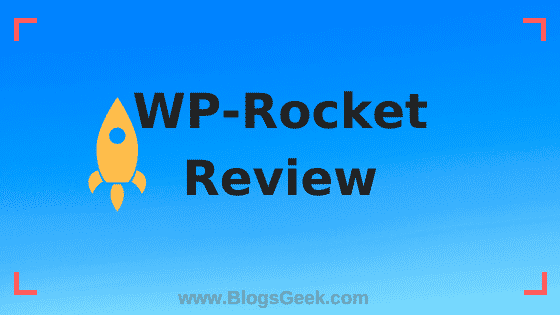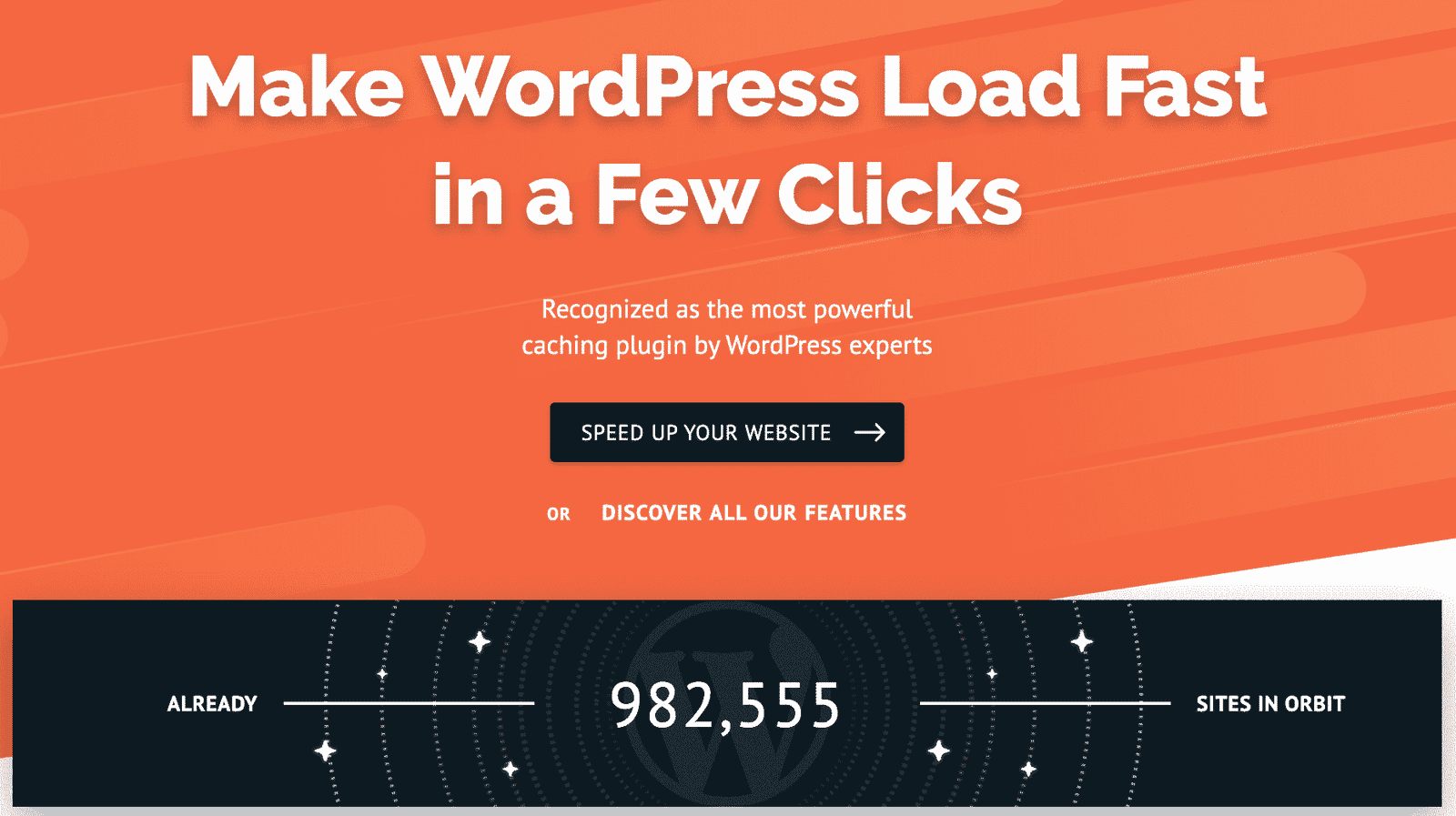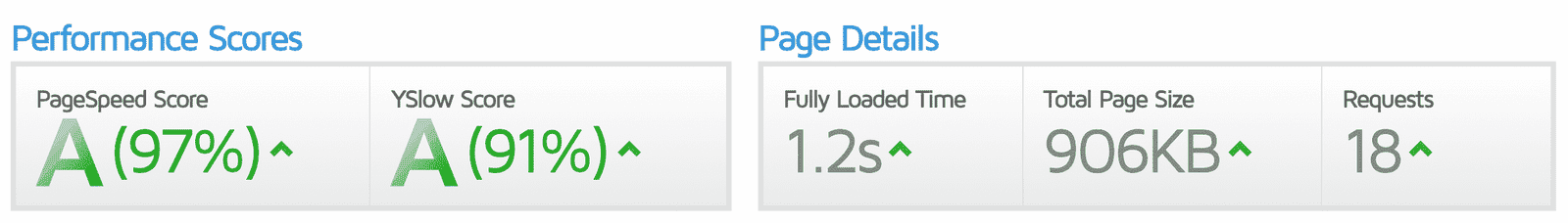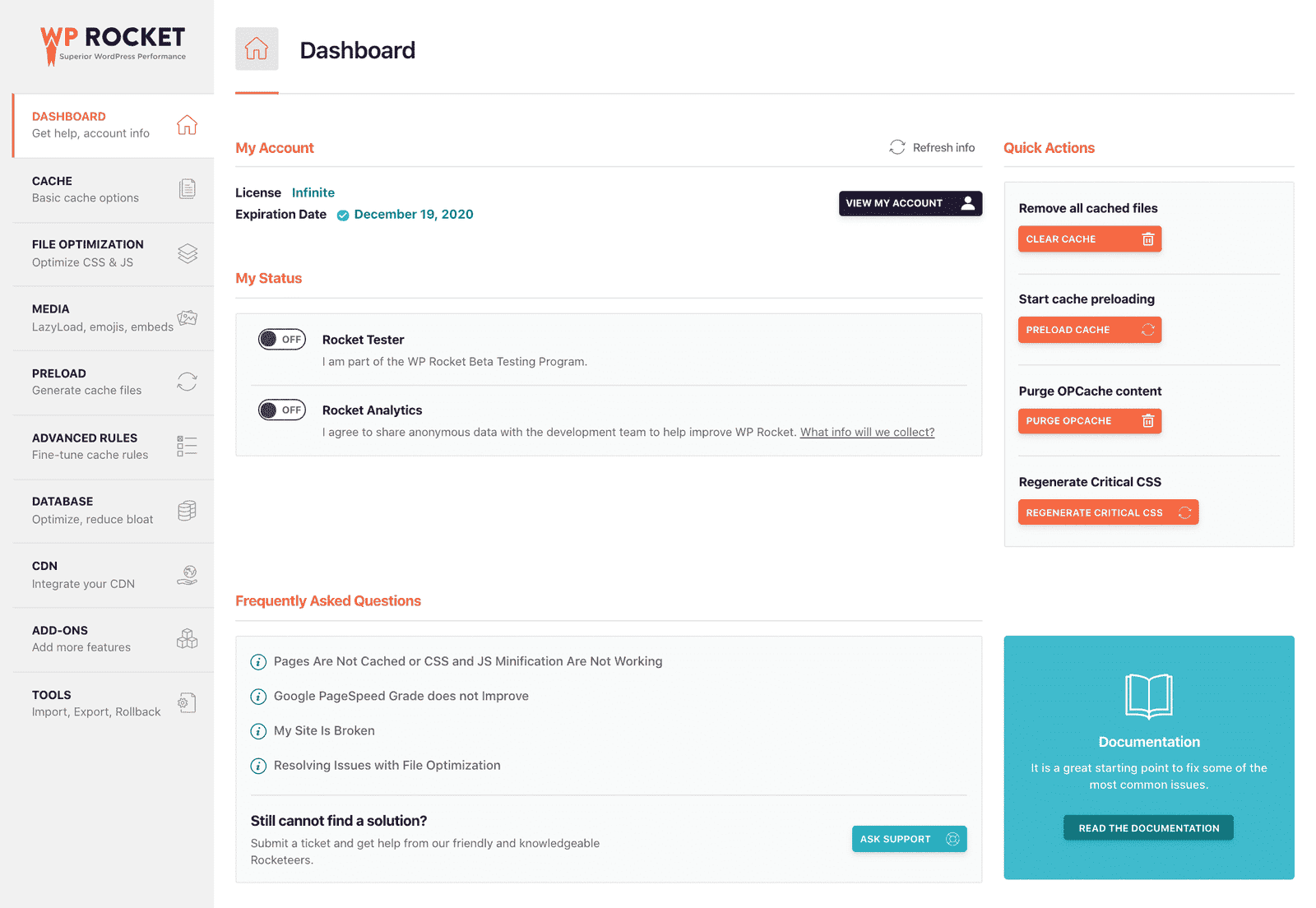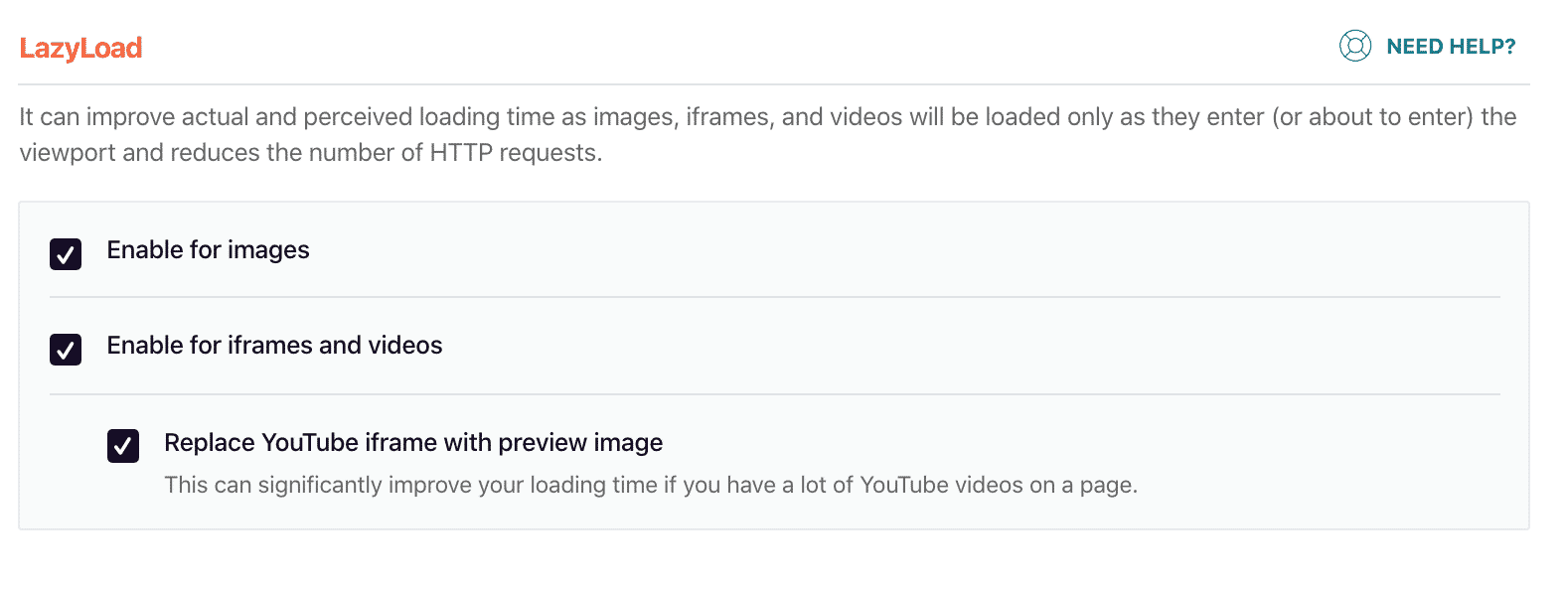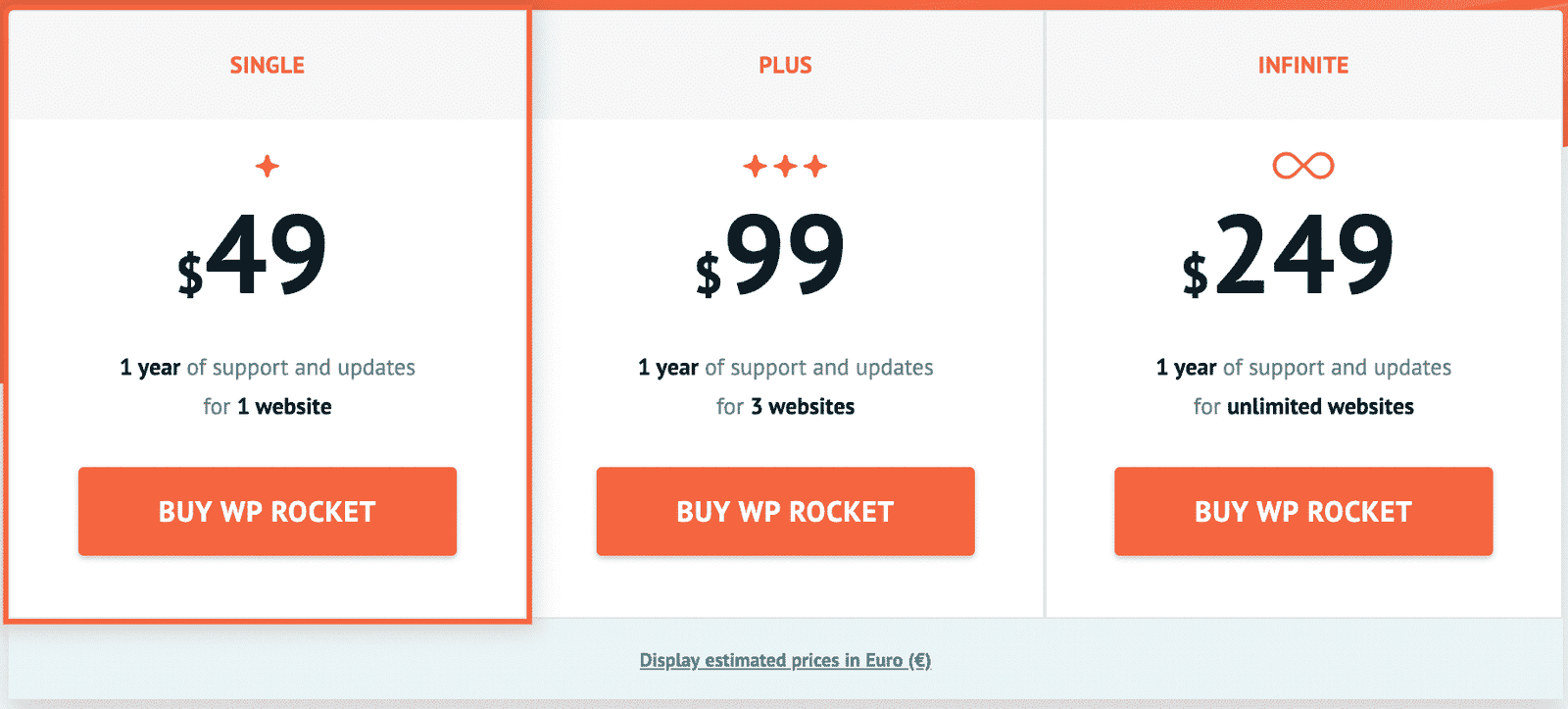Are you looking for something that can speed up your WordPress website? If yes, I’ll be sharing an amazing tool with you that can optimize your overall website performance.
Everybody knows the importance of site speed in SEO and conversions. Some few seconds are enough to disturb your conversion rates. That’s why people always look for solutions to speed up their WordPress websites.
In this article, I’m going to share with you my WP-Rocket Review. The only WordPress cache plugin that worked perfectly for me as well as for thousands of webmasters out there.
You can expect a detailed review of WP-Rocket in this article, how to set up WP-Rocket to speed up your WordPress website and it’s main features.
There are a lot of cache plugin’s out there but WP-Rocket can be considered the best in my opinion. If you’re confused about whether to go for WP-Rocket Cache plugin or not, then stick to this article and you’ll get a better idea about this amazing Plugin.
Table of Contents
What Is WP-Rocket?
WP-Rocket is one of the best WordPress Cache Plugins that help you in enabling caching on your WordPress website with the motive of optimizing and improving the overall speed of your Website.
In simple words, It’s a complete solution that can speed up your WordPress website within few minutes.
It’s a paid option with their pricing plans starting at $49 when compared to other WordPress caching Plugins. I feel they are worthy enough for $49.
I was reading a book on Speed Up Your WordPress Website by Brian Johnson and I found there’re multiple ways to improve your site loading time but caching being the most important step.
You need to know about WordPress caching if you want to know how exactly WP-Rocket works.
What Is WordPress Caching?
In simple words, whenever someone visits your website then there’s a lot of data transfer involved in between the server and the client device. These data are important website files that load up on the client screen.
This takes a lot of time as heavy files are loaded and webpages are dynamically generated each time a client request is made. Enabling caching on your website will help you to create a static version of the website. so that it could reduce the loading time of your website as it takes less time to load a static webpage than a dynamically generated webpage.
Apart from site loading time, the user will not experience any other difference. Whenever you’ll make some changes to the website like changing the design or publishing new content the cache will be refreshed.
How To Enable WordPress Caching?
There are two ways to enable caching on your website. Either you can choose a web hosting that offers caching on their hosting plans or you can use a cache plugin like WP-Rocket.
I prefer WP-Rocket as not every web hosting provider offers cache service as part of their plans.
Can WP-Rocket Really Speed Up WordPress Websites?
There’s a lot more to tell you about WP-Rocket and its features but in short, I would say Yeah it can really increase your site speed. I’m saying it based on my personal experience by installing WP-Rocket on a number of our test sites.
I installed WP-Rocket on one of my heavy websites with a lot of images and content and just look at the results I got after using WP-Rocket.
Before WP-Rocket
After Using WP-Rocket
Isn’t this amazing?
You must be thinking that how is this possible just by caching?
So, lemme tell you that WP-Rocket provides a lot of other features that help in improving the website performance. This plugin is a complete package that one can use to improve WordPress websites speed.
Features Of WP-Rocket
I have got a lot of reasons to justify “Why I Love WP-Rocket?”
You must be wondering how some plugin can improve the overall performance of a website. Let’s dig deeper and know some more amazing features of WP-Rocket that help in reducing website loading time.
User Experience matters a lot when it comes to the success of a particular product. Let’s start talking about it before going on with the key features.
Ease Of Use
WP-Rocket has made things so simple that a newbie in WordPress can every optimize his/her website within the next few minutes of installing this amazing tool.
They have a pretty simple user interface and that’s why they are loved by thousands of webmasters worldwide. The dashboard looks like below
You can easily configure caching and other options from their easy to go dashboard. This was you can optimize the overall website performance in just a few clicks.
CDN Integration
Using a content delivery network, also known as CDN can also improve your website speed. It is always recommended to use a CDN to distribute your website files and ensure site stability in case of traffic spikes.
WP-Rocket provides easy integration with almost every leading CDN service provider which makes it better from other cache plugins.
Media Optimization
Just like its tough to pull a heavy cart, heavy media files on your website make your website slower as they take a lot of time to load up completely. Just to solve this issue, WP-Rocket has a feature that can help users in enabling Lazyload on all the media files on their web pages.
Lazyload simply means to delay the loading of media files until the user scrolls to the point they are present.
WP-Rocket allows you to enable Lazyload for images, iframes, Youtube video embeds as well as emojis too. This really helps in speeding up your website.
Code Minification
Minifying various CSS & JS codes also helps in reducing the load time of a website. One can reduce the number of requests made to the server for various CSS & Javascript codes by combining them into a single file so a single request will be made. This way the web page will be loaded in a lesser time frame.
You can do minification manually as well If you’re good at codes. If you don’t know about them, WP-Rocket will do that for you. Just enable the CSS & JS code minification option from the WP-Rocket dashboard and you’re good to go.
You can even optimize the CSS delivery and you’ll end up improving your website performance.
Custom Caching
In case, You don’t want to cache some pages of your website like Checkout pages if you’re having an eCommerce website. You can manually set up advanced rules to exclude certain parts of your website from being cached.
Also, You can set up a custom Cache lifespan and different rules for different device users. I find it really useful as you can make sure that your website visitors are getting the freshest version of your website.
WP-Rocket Pricing
I’ve already mentioned that WP-Rocket is a premium caching plugin and you need a license in order to use them. They offer 3 options.
Single
This will give you 1 year of support and updates for a single website. It’s good for you if you have a single website or you’re just starting out.
Plus
This package will give you 1 year of support and updates for up to 3 websites. Good for multiple website owners.
Infinite
This plan will give you 1 year of support and updates for unlimited websites. I recommend this plan for agencies who work for clients or freelancers.
You can choose any of the following as per your requirements. They also offer a 14-days money-back option, if you’re not satisfied with their product then you can get a full refund of your purchase if raised the refund request in the initial 14 days of your purchase.
Wrapping Up
In my personal opinion, I recommend WP-Rocket to everyone who’s worried about their website loading time and want to speed up their websites. It’s the easiest and the best cache WordPress plugin.
This is a plugin that can improve your website speed without having any technical knowledge and without putting a lot of effort. There are a lot of free cache plugins available but If you’re serious about your website then I consider WP-Rocket worthy enough for $49.
This WP-Rocket review was based on my personal experience with WP-Rocket in the last 1 year.
If you still have any doubts about WP-Rocket then feel free to use the comment section below.
WP-Rocket Review: Best WordPress Cache Plugin
-
Value For Money
-
Customer Support
-
Features
-
Caching
Summary
WP-Rocket is the best WordPress Cache plugin. It gives you a lot more options to improve your website loading time. If you’re also worried with your website high loading time. Give it a try and results will amaze you.
Get WPForms Today