In My Earliar Article I Had Described About why one should move from blogger to wordpress and hope that i had done well at my level so today i am going to write about its next part means whoever wants to migrate but dont know how to do so for those buddies i am writing about migrating your blog from blogger to wordpress and while migrating your blog you were thinking about the SEO and page ranks loss so for that we are also explaining about migrating without loosing traffic in this post so the Steps Starts Here-
Before Migrating You Must Have A high level Domain ex .com,.net etc and A hosting plan to host your wordpress blog
- Now After installing WordPress on your hosting and Setting Up the Domain.Go to your wordpress login That Is https://www.yourdomain.com/wp-admin to access your Admin Panel
- After Logging In to Your Admin Panel Go to > Plugins > Add New And Search For Blogger Importer And install The Plugin.

- After Installing Go To Tools and click on Import option
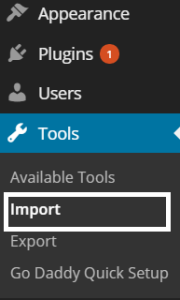
- And Select Blogger Then A New blogger Login page will open Log in with your Credentials And Allow Access WordPress Application To Access Your Blogger
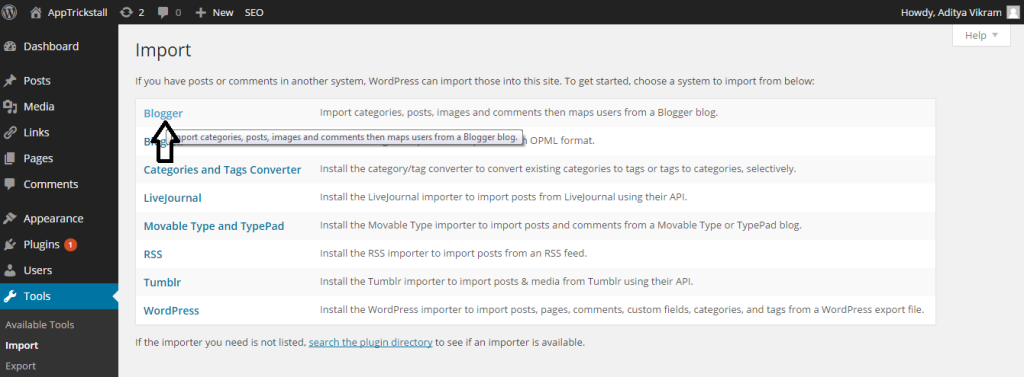
- Now A new page will open with the list of blogger blogs You Own now select the blog you want to migrate and click on Import And Let The process complete.
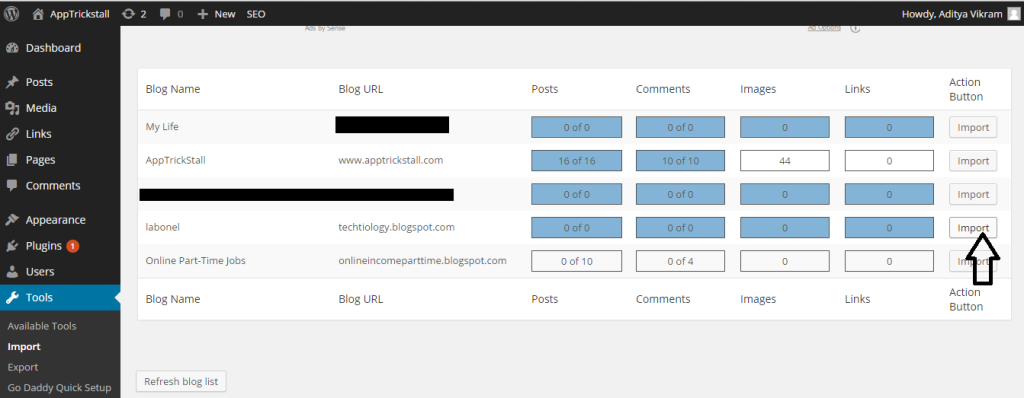
- Thats’s done Now Customize Your WordPress Your All Posts And comments Are Transfered But The Pages You Have To Create Again
Setting Up Permalinks
- After Migration Of your blog You must set Permalinks in your WordPress Account in order To Gain The Traffic Of Your Last Blog And The Permalinks Should Be same As In The Blogger It Was So For Setting Permalinks.
- Go To Settings and click on Permalinks
- Now A New Page will open And will Ask to Choose Your Permalink .You Must Choose Month/Name/post in The New Page As in The Blogger The Default Permalink Was That Only As Mentioned in The Below Image
Now You had Completed The Migration Process And Now You Can Continue Writing Articles And If You Had Followed All The Above steps Correctly Than You should Not Get Any Error And If You Are Getting A Error Or Problem You Can comment Below
Your Comment Have A special Value For us so Please Provide Us with Your Valuable Feedback To serve You Better
Must Comment

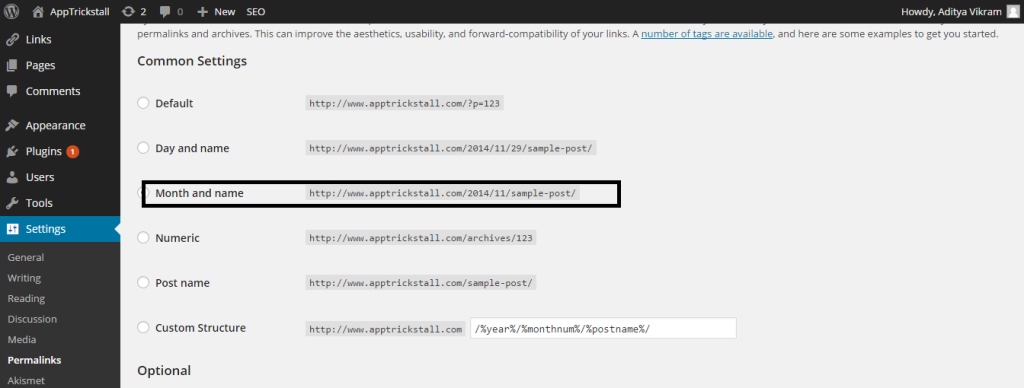

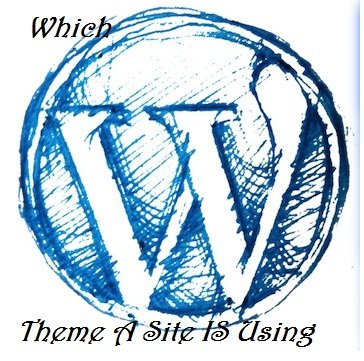


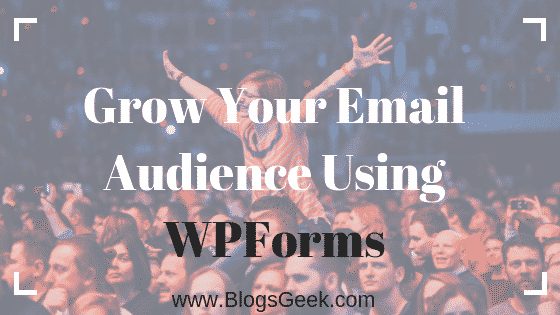
One Comment
Pooja
Thanks for sharing this article it was very helpful .