Facebook The Best Place To Be Viral And Popular And In Case Of Blogging, One Could Increase Their Visitors On Facebook By 60% Which Could Increase Their Fan Page Following As Well As Their Alexa Rank And The Best Way On Facebook To Get More Visitors Is To Post In Groups Where You Could share Your single Article In Front of Hundreds Of ,Thousands Of Or Lakhs Of Readers Based On The Group strength .
This Will Led Your Visit stats Increase To A Great Extent , Can Increase Page views , Impressions And A Lot More. Posting In Multiple Groups Is Not A Great solution For Bloggers But A Great Place For Everyone Who Want to share Their Thoughts , Images , Videos , Links In Multiple Group.But If You Have Joined More Than 100 Groups Then Posting In each Group Particularly Will Consume A Lot Of Time And Hard work But Wait We Have Found A solution That Is How To Post In Multiple Groups In 1 Click .
Yes , There Are some Websites On The Web That Offers Posting In Multiple Groups i.e more Than 1 Group In A single Click . These Are Like The Auto Liker That Are Used To Increase Likes On Facebook Images,Videos,Links etc . You Could select The Number Of Groups In Which You Want To Post And Write The Content And Click On Post Within 30 seconds Your Content Will Be Posted In As Much Groups You Had selected. Get The Whole Article Below
How To Post In Multiple Facebook Groups In 1 Click
- First Of All Go To RoyalLiker.net From Here.
- Then select On Click Here To Allow HTC App As In The Below Image .

- Now Facebook Login Page Will Open , Input Your Facebook Credentials And Log In.
- Just After Logging In , A Pop Up Asking Permission Will Come As In The Below Image.
- Allow The App By clicking Okay.
- Just After That A blank page will open with a URL like In the below Picture.
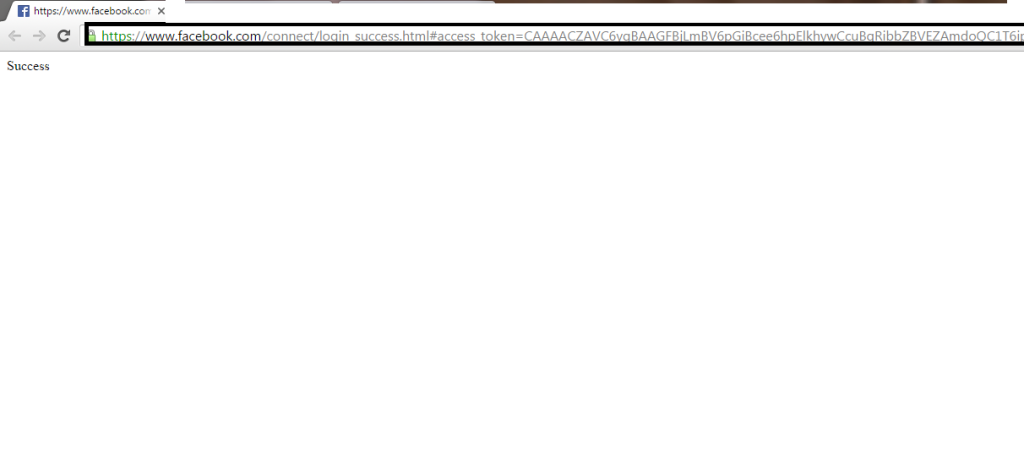
- Copy That Link And remember that it’ your Login token.
- Paste It in The Token Box And Log in to The Royal Liker By completing the Captcha.
- After logging to the royal liker you have to choose multi posts to groups.
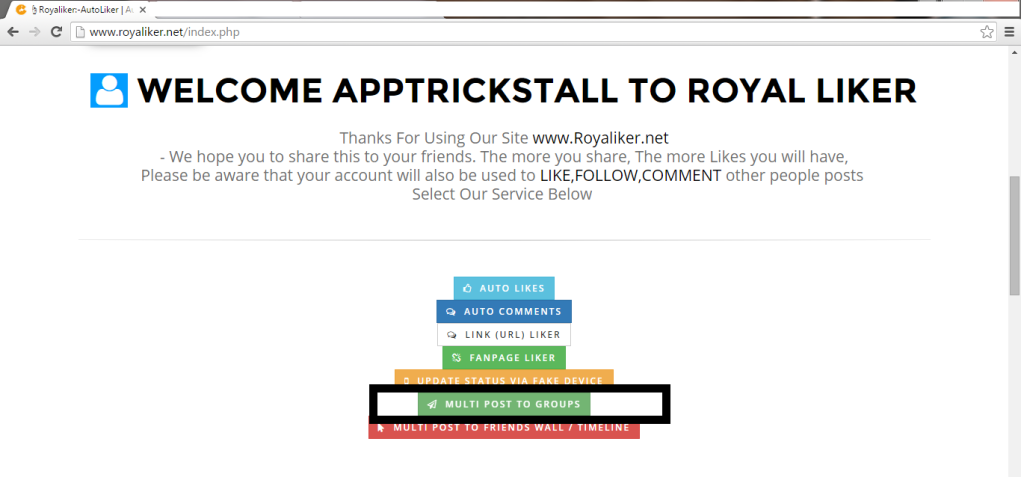
- After Clicking on that a new page will open with a list of Groups You are joined with .
- select all From the Top of the Page

- Now on the Bottom Of the List, There Is A box in which you can write whatever you want to share with these Groups .
- Now simply click on the Post Button And Wait.
- Within A Minute, the content is shared in all the groups.
Royal Liker Is Not only the Multi Poster program there are a lot of program on the world wide web that helps you to post in multiple groups in a single click. It’s my favorite Multi Poster among all the rest.
Conclusion : Posting In A dozen of groups on facebook is not an easy task , if you are on hundreds of groups then surely it will take a hour or two to post in all those hundred groups.To save your time we had came up with a great solution i.e How To Post In Multiple Facebook Groups. we Think it might be useful for you and hope it worked for you .If You have An other Great solution then let Us Know by the below comment section.



