Facebook A social Networking Site Which was started in Feburary 2004 by Mark Zuckerberg and his few Class fellows . At that time it was just a simple website to interact with friends of a Harvard University And Was a limited for the founders only. but as years pass it gain so much popularity that now it is the biggest social networking site with more that 200 million active users and is the largest growing community on the internet. People from every country in this world likes to share their moments with facebook and wants to make new friends and usually they send friend request in order to add someone but sometimes they used to send request to unknown people.It is common as i also do so but if a friend is sending a large amount of friend request on facebook then facebook treats it as a fake user and stops them in order to send more request and for that they just blok the user for 1 week as well as for a month too and bans permanantly too to send friend request so if you don’t want to get in this situation you can cancel all the friend request you sent and if you are thinking that how can i cancel those request than you are on the right place.
Must Read: How To find A Friend Facebook password
Must Read: How To find A Friend Facebook password
Today,I will tell you the tricks for How To Cancel All Sent Friend Requests On Facebook in a detail view.Just simply Follow the Tricks Given Below and Cancel All Friend Request On Facebook:-
4 Ways To Cancel Friend Requests On Facebook
Before Procedding You Must Login And One More thing there are about 4 ways you can cancel the friend requests
Trick 1
The First Way Is the Simplest way of cancelling friend request and i think everybody knows the simple way but If you are a newbie Facebook user, then the steps given below might be useful for you.
- On the search box, type the person’s user name and search for it.
- After getting the desired profile Go Through The Timeline Page/Profile Page
- Drag the mouse cursor over the friend request sent button at the top of the page.
- Click on Cancel Request and confirm it.
Trick 2
- Click on the privacy shortcut
 in the upper right corner of the window and select “Who can see my stuff?” .
in the upper right corner of the window and select “Who can see my stuff?” . - Click on Use Activity Log.From There you can see all your recent activities
- In the left column panel, click More to expand all your options.
- Click friends
- There you could see when you have became friends with someone or when you have sent a friend request is listed in Date order (arranged according to temporal order).
- Again if you have found the person’s name listed there, click on it and then it’s easy to cancel the sent friend request.
Trick 3
- Click on gear button in the upper right corner of the window and then click on Account Settings.
- In the Account Settings page, click the link marked “Download a copy of your Facebook data” and get a copy of you facebook data from there.
- If the file which you are going to download is big, then click on Start My Archive button as in the below image.
- Facebook will start compilling your archive and you will be informed that you’ll be sent an email when it’s ready to download. Press OK on this notification as usual it takes 1-2 hours.
- When you get the mail then simply click on the download link.
- Then click on Download Archive.
- Facebook will ask your password .simply fill it.
- When the download action begins, you will need to wait for a few minutes to get the file.
- The longer your activity log the longer the file size will be.
- The archive file is in .zip format. So, you will have to extract it from WinRar to open the file.
- Install it and then extract the archive file which you have downloaded it from Facebook.
- After the extraction process completed, you will get 3 folders and 1 .html file.
- Open the .html folder.
- Double click on friends (it’s a .html file)
- Then your default web browser will open the friends.html page.
- There it will display a lists as Friends, Sent Friend Requests, Removed Friends and subscribers.
- Go through Sent Friend Requests.
- Then follow the steps which I have mentioned in Trick 1 in order to cancel the sent friend requests.
Trick 4
- If All the above tricks are not working with you then the simplest trick is this one
- Click Here or Click Here to Simply Cancel And See All The Friend Request Sent By You
- It will execute your sent friend request list.
- There you can cancel the friend requests which you have sent.
Conclusion
If You had accidentaly sent friend request to some unknown peoples then you can simply cancel all the friend request in order to not be blocked by using these following tricks and hope that these tricks will help you in order to cancel all friend request.

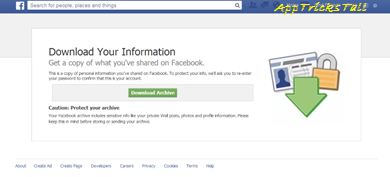




One Comment
Dinesh Ramakrishnan
Thanks for your quicker response. I’m on the score line to reach the threshold of 100$. How about you? It seems that you have another blog with adsense. Then could you make a Contact page? so that people will communicate with you privately.