It’s always a topic of the talk that how to auto follow twitter users since Twitter is one of the best and most popular microblogging sites all over the world.
Most of the times users ask that how they could make this process auto i.e how to auto follow twitter users.
Before discussing over this, let’s know what social media experts say.
They say it’s a good practice to follow back new users. In other words, this way you could make your twitter profile active.
But you must only follow back targeted and selected users.
Everyone wants to be popular and want to be followed on twitter.You can make this process automated i.e by using bots and scripts.
You don’t need to click on every follow button every time, everything will be automated.
But by doing this you will create problems for your twitter profile. example twitter will flag your account as spam and your account can be disabled.
On the other hand, you will end up following spammy and inactive users i.e waste of time
So, I would suggest you to auto follow users that followed you.
Note: It’s suggested to follow your new followers to create a better relationship with them, and if you are a power Twitter user, you might want to automate your Twitter profile as much as possible.
Auto Follow Twitter Users Using SocialOomph
You must be wondering ” What Is SocialOomph?” , I would like to introduce this powerful social media tool with you.
They have a lot of other options and features than just auto follow. But for this article, we will only discuss it’s auto follow for twitter tool.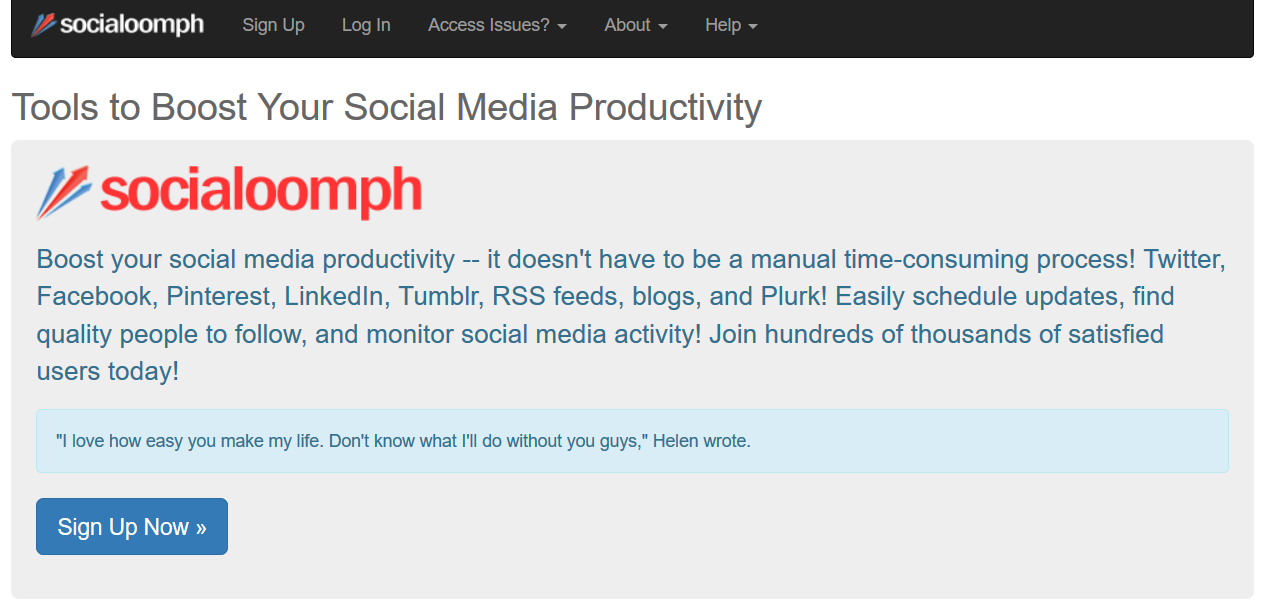
They have both free and a pro version of their service.The free version lets you auto-follow on Twitter, and I have explained the whole process below.
They also provide you other functionalities like scheduling of your tweets, sending a welcome message, allows you to auto follow and a lot of more features too. A lot of filters are also available.
Go to SocialOomph, register, and log in. Now go to “Manage Account” and click on the Twitter account you want to use for auto-following your followers.
After “Follow-Back”, click on the box that says: Follow-back new people who follow the account.
So, once you have enabled this feature, it not only auto follows new Twitter followers, but also allows you to configure sending an automated message to these followers.
Speaking of new Twitter followers, you can connect with me on Twitter @vikram_official
Well, I usually use SocialOomph to auto follow Twitter users who have followed me, though I would love to know if you use any other alternate Twitter services. Let me know in the comment section



